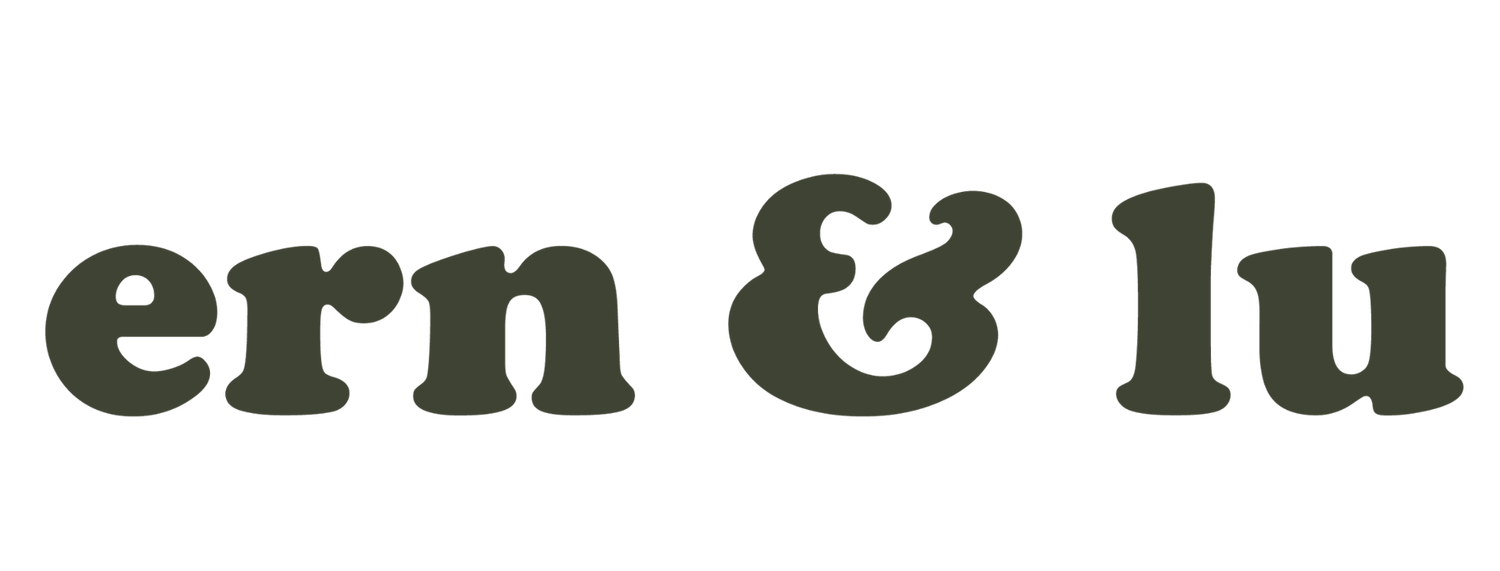How to use Pinterest for marketing in 2021
Oh hey, fellow business badass! I’m Lizzie. I’m 1/2 of the Ern & Lu team and also the brains behind Donuts + Down Dog, an online wellness destination for real-life health and fitness advice. When I first started blogging (way back in 2013, ahh!) I had zero marketing budget. I had to get scrappy with the tools I used online to get my content in front of the most eyeballs without completely burning myself. Enter Pinterest; it’s not just where you get DIY walk-throughs and recipes, it’s also the third-largest search engine in THE ENTIRE WORLD. Crazy, right? I learned how to use Pinterest to my advantage to get my content in front of hundreds of thousands of women every month. Today it’s a marketing strategy we use to help our clients get engagement from the ideal customers in their niche. Not sure where to start? Read on for my quick + dirty tips for strategically using Pinterest.
Tailwind: Tailwind is an app that auto schedules pins for you so that it looks like you are always on Pinterest. This helps Pinterest push you in front of more people because it looks like you are SUPER active on the platform. This also will help your content pop up on the home feeds of your followers, populate in search terms more often, etc., I schedule my pins to relevant boards so that it's not spammy, and also recommend finding "group boards" with other relevant topics that you can share your content to. You can find these in Facebook groups, or just by asking somebody with a similar niche to share a board with you so that you can expand your reach. You can also put your pins on a loop so that they are getting pinned multiple times throughout whatever time period you choose (ex: you can have certain pins repost every January if you had New Years’ content, etc.,). I recommend a 70/30 rule here; post your own content 70% of the time, and then schedule relevant content from other sources 30% of the time so that you are adding value to your page vs. constantly self-promoting. This link gives you a free month to try it out.
Pinterest trends: Pinterest is the third-largest search engine in the world right behind YouTube and Google! trends.pinterest.com is a resource that will pull popular search terms and show activity over the last 365 days. It also allows you to compare up to 4 different search terms to see what is most popular, different spikes within the searches, etc. I use this to validate content ideas, plan for particular times, or in pitches to clients to validate interest in a particular topic. I have a client in the garden space that was wondering where they should niche down, and we decided on house plants based on the data below. It's super cool! Keep in mind that it won't give you data on *every single* term, just the most popular ones. Still a ton of cool stuff, though!
Pinterest SEO: One of the easiest things you can do is to type your search term into the Pinterest search board and see what populates. So, when I search "desk yoga" these are all the terms that pull up (below). I use those search terms in my pin description AND my pin image itself because I know those are already popular searches. You don't have to cater ALL of your content to these searches, but finding a way to tie it in is really, really helpful. It's not quite as sexy as what you might have come up with, but helps a lot with site traffic and clicks.
Pinterest descriptions: Pinterest likes you to write like a human rather than for SEO. If a description looks spammy Pinterest won't push it out into the algorithm. If we are going the "at home yoga" route, your description when you publish the pin would look something like "Are you trying to get into yoga at home? I also really struggled with figuring this out for a while, but have landed on a few tips that have really helped me create a consistent at-home yoga practice that I look forward to" rather than creating something packed with keywords like "home yoga, how to do yoga at home, etc.,". Essentially, if somebody takes the time to read your pin description you want it to look like a real human wrote it - those get WAY more engagement and clicks. Because of this I only recommend using 3-4 hashtags, maximum.
A consistent pin theme: I've spent a lot of time researching the types of images that work best on Pinterest and created a Canva template for myself to make things easier. You can access them here if you'd like and then tweak them to fit within your branding. I also recommend entering a search term (ex: desk yoga) and then looking at the images that pop up like below. I try to do that for each pin so that I can make something that stands out and doesn't look the same as everyone else. There are a LOT of really ugly pins out there, so with some basic styling, you can give yourself a HUGE advantage.
Still feeling overwhelmed? Let’s talk!
We offer free 15-minute calls to see if we are a perfect fit to work together.